I ♥ Faces Fix-it Friday photo!
The first photo is the original. 
The second is my edit, and the third my edit just sharpened a bit.
I first lightend the picture with photoscapes background button, then
I adjusted the color curve a bit to help lighten.
Then I went into my ps elements, and made the eyes pop a bit, with
using the color dodge option to lighten the iris, and then the color
burn to darken the edges. I also darkened her eye lashes a little to
make them stand out a tiny bit more.
Then I added a crackle and plastic wrap background.
Go to iheartfaces.com to see more edits for this photo!
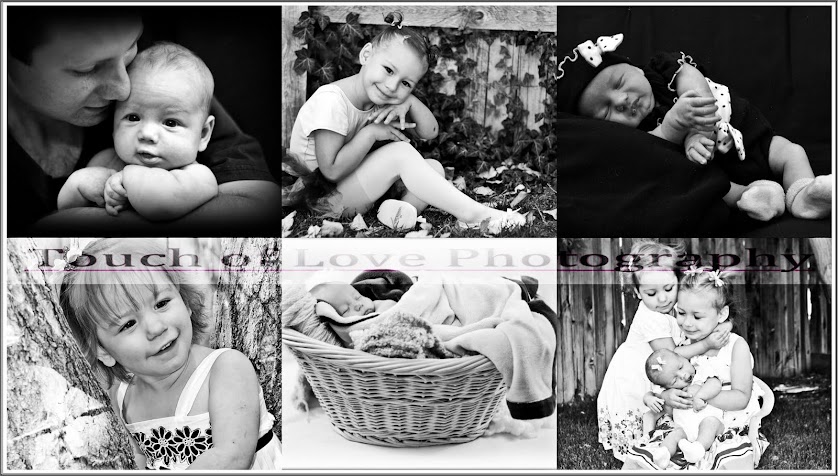



Great edit! I love the border!!
ReplyDelete